Part 3 - Forms. If browsers hadn't sprouted data entry forms, the World Wide Web might not be on its way to becoming the Electronic Commerce Superhighway. They're easy to understand, and you don't need a programmable server to make use of the data they collect. Paul Stephens
|
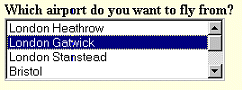 Back in the early days of Navigator, Netscape had the bright idea of
giving its browser the same sort of data entry controls - text fields, radio buttons and
so on - as 'real' Windows applications. The result was that browsers became data capture
applications, able to collect user input and send it back across the Internet to
application programs running in server computers. The Web as E-Commerce Superhighway was
born. Back in the early days of Navigator, Netscape had the bright idea of
giving its browser the same sort of data entry controls - text fields, radio buttons and
so on - as 'real' Windows applications. The result was that browsers became data capture
applications, able to collect user input and send it back across the Internet to
application programs running in server computers. The Web as E-Commerce Superhighway was
born.
As always, Microsoft's Internet Client SDK (note the new address) has all the details on form-building HTML and scripts, although in this instance Netscape's HTML Tag Reference is easier to use, thanks to its index of form controls. It's worth downloading both these free, HTML-based resources and keeping them on your PC for instant reference. Until next month, happy authoring! |